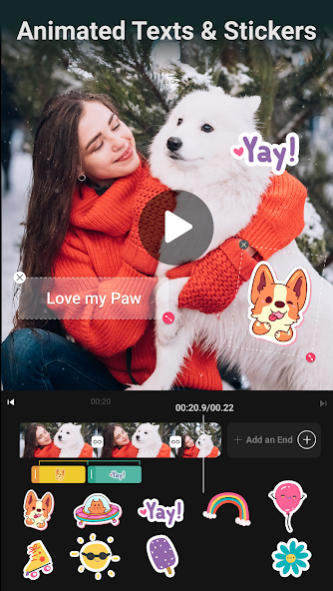Create Slideshow With Music 2.2.6
Free Version
Publisher Description
Yume: Professional Video Editor “Just 1 step”
You don’t know which clip editing apps are increasingly popular nowadays? You want to have a perfect video editing app, attentive in detail and enthusiastically supported by your friends and everyone. Don’t worry, Yume is an editing videos app will help you to solve all these issues easily 👍
Yume is a professional video editor with music application. It brings you lots of new experiences. You can unleash your creativity with videos of events, make vlog video or even simple vlog editor 📽 In addition, you can change optionally from themes, video filters to background to create the smoothest footage at no cost.
When using this Yume app, you can:
▪️ Perform basic operations such as: flip, rotate, trim video and crop video,...
▪️ Choose and make gif from video optionally
▪️ Change the aspect ratio arbitrarily
▪️ Merge videos together
▪️ Customize slow motion and fast forward Video
▪️ Customize the text and stickers in the video optionally
- Cool video effects and filters 📸
▪️ Use diverse filters by reel maker for instagram
▪️ Hundreds of video editing art color filters and add filter to video with effect video editor
▪️ Hundred kinds of videos: flip video FX, blurred background, retro, party...
▪️ Video effects editor with diverse themes: Birthday, romance, cartoon,...
▪️ Blur, color correct video or merge videos to one clip simply
Moreover, Yume also integrates other features not only for video editing:
- Create Slideshow with music 🎞
You can create slideshow maker with music and effects with images or videos available by your phone and video creator with music
▪️ Add themes for your videos to emphasize your style
▪️ Add effects like video color changer to your videos for more highlights
▪️ Create video with pics and music with slideshow editor with music
▪️ Modify speed for your Video including make videos with music
▪️ Store your movie maker with music in high quality
Also, you can save the videos to your phone or share them to Youtube, Instagram, Facebook
- MP3 converter from videos 🎼
If you don't want to save the video but just want to get the audio in that video, Yume is the application that can do it. Yume not only helps you edit videos quickly, but it also supports you to edit clips with music, convert video to MP3 files and save files easily.
- Add music to video and edit audio 🎶
▪️ Customize videos by inserting your favorite songs and sounds
▪️ Create videos with amazing artistic effects, add music to videos and edit audio. Get inspired by great materials and create your own masterpiece
▪️ Customize (the) volume up and down to suit your video
▪️ Record voice over video
▪️ Speed up video
▪️ Add sound effects or customize your voice
▪️ Limiting noise enhances your video quality
The outstanding advantages that Yume brings to you:
▪️ High Quality video editor free: 720P, 1080P, GIF
▪️ Save and export video files quickly and save time
▪️ Video joiner and editor, video cutter and editor
▪️ Video editor without Watermark
▪️ User-friendly themes
▪️ Share moments easily
Yume is a professional video editing software that produces video maker with song. In addition, there are artistic effects, inserting text and emoticons that make it easy to edit videos on the popular Instagram and Tiktok platforms.
⚠️ Download Yume - Perfect Video Editor NOW to save memorable moments of yourself as well as with friends and family. ⚠️
___________________________________
Rate 5✩ if you feel satisfied.
If you have any suggestions or questions about this application, please leave a comment below this article. All your contributions will help us to continue to develop Yume better in the next versions.
Contact: support@yuapp.net
About Create Slideshow With Music
Create Slideshow With Music is a free app for Android published in the Video Tools list of apps, part of Audio & Multimedia.
The company that develops Create Slideshow With Music is Welly Corp Co., LTD. The latest version released by its developer is 2.2.6.
To install Create Slideshow With Music on your Android device, just click the green Continue To App button above to start the installation process. The app is listed on our website since 2023-06-04 and was downloaded 7 times. We have already checked if the download link is safe, however for your own protection we recommend that you scan the downloaded app with your antivirus. Your antivirus may detect the Create Slideshow With Music as malware as malware if the download link to com.video2photo.videoeditor.videomaker is broken.
How to install Create Slideshow With Music on your Android device:
- Click on the Continue To App button on our website. This will redirect you to Google Play.
- Once the Create Slideshow With Music is shown in the Google Play listing of your Android device, you can start its download and installation. Tap on the Install button located below the search bar and to the right of the app icon.
- A pop-up window with the permissions required by Create Slideshow With Music will be shown. Click on Accept to continue the process.
- Create Slideshow With Music will be downloaded onto your device, displaying a progress. Once the download completes, the installation will start and you'll get a notification after the installation is finished.